Windows和Mac上的Google Chrome浏览器会定期自动更新。自动更新过程由Google更新执行,该更新基于开放源代码的 Omaha 项目。自动更新提供了对有时很关键的问题的修复,从而限制了暴露。 警告:关闭自动更新时应格外小心。如果您不自动更新,则可能不会收到最新的安全更新。 在Windows上关闭自动更新 要在Windows上关闭Google Chrome的自动更新,您需要指示Google Update不要对其进行更新。为此,您可以:
警告:为防止滥用 此策略,如果设备 未加入 Active Directory域,并且此策略已设置为0或大于77小时的值,则将不接受此设置并将其替换为77小时2014年8月之后。如果您受到此影响,但仍然想禁用Chrome更新(不推荐),则可以按照此处所述使用“更新策略替换” 来实现。 在Mac上关闭自动更新 在Linux上关闭自动更新 在Linux上,不会自动更新Google Chrome和Chromium;您的包裹经理会处理此问题。 经常问的问题 问:Linux上的Chrome也会自动更新吗? 答:Linux上的Google Chrome不会自动更新;它依靠您的程序包管理器来更新它。 问:开源的Chromium浏览器是否会像Chrome一样自动更新? 不会。Chromium没有自己的自动更新过程,因此,如果要部署Chromium,则不必担心会关闭自动更新。 问:我怎么知道是否即将进行自动更新? 问:自动更新多久进行一次?我今年可以期待多少? 问:每个版本都有发行说明吗? 问:为什么我不想关闭自动更新? 答:关闭自动更新意味着您可能会错过包含安全修复程序的更新,从而使用户处于危险之中。 问:我可以重新打开自动更新吗? 答:可以。只需将更改后的注册表项的值设置为更新检查之间的合理分钟数(大于“ 0”)。 问:如何在不重新启用自动更新的情况下更新我的用户? 问:我需要关闭自动更新功能,这样我才能在其他所有人都获得新版本之前测试Google Chrome / Chromium的新版本。你建议我做什么? 答:通过上述步骤关闭自动更新,然后将组策略推送到您的网络。然后在此处下载最新的MSI 。将其部署在测试计算机上,然后进行验证。一旦通过认证,就可以在网络的其余部分上部署相同的MSI。并在https://chromereleases.googleblog.com上查看更新, 以测试和测试MSI的新版本。企业客户可以在此处找到其他下载内容,例如用于管理Chrome策略的ADMX模板。 |
你的位置:首页 > 互联网IT
Chrome谷歌浏览器下载,Chrome谷歌浏览器历史版本下载
Chrome谷歌浏览器下载,Chrome谷歌浏览器历史版本下载,禁止Chrome谷歌浏览器更新的方式
谷歌插件老版本更新如下!必须用全局模式打开下载
https://www.slimjet.com/chrome/google-chrome-old-version.php
禁止谷歌更新的方式如下:有效
https://www.zhuguodong.com/?id=518
https://www.chromium.org/administrators/turning-off-auto-updates
禁止Chrome谷歌浏览器更新的方式
机器翻译
在Google Chrome中关闭自动更新
原文:
Turning Off Auto Updates in Google Chrome
Google Chrome on Windows and Mac auto-updates itself on a regular basis. The auto-updating procedure is performed by Google Update, which is based on the open-source Omaha project. Auto-updated provide fixes to sometimes critical issues, limiting exposure. Warning: Turning off auto-updates should be done with caution. You may not receive the latest security updates if you do not auto-update. Turning off Auto-Updates on Windows To turn off auto-updates of Google Chrome on Windows, you need to instruct Google Update to not update it. To do this, you can either:
Warning: To prevent abuse of this policy, if a device is not joined to an Active Directory domain, and if this policy has been set to 0 or to a value greater than 77 hours, this setting will not be honored and replaced by 77 hours after August 2014. If you are affected by this, and still want to disable Chrome updates (NOT RECOMMENDED), you may do so by using 'Update policy override' as described here. More information about Google Update's group policy support is here. Turning off Auto-Updates on Mac More information about turning off auto-updates on a Mac network is here. Turning off Auto-Updates on Linux Google Chrome and Chromium are not auto-updated automatically on Linux; your package manager handles this. Frequently Asked questions Q: Does Chrome on Linux auto-update too? A: Google Chrome on Linux does not auto-update itself; it relies on your package manager to update it. Q: Does the open-source Chromium browser auto-update like Chrome? No. Chromium does not have its own auto-update process, so if you are deploying Chromium, do you not need to worry about turning off auto-updates. Q: How do I know if there is an auto-update happening soon? A: You can subscribe to the blog at https://chromereleases.googleblog.com, which lists every dev, beta, and stable release of Google Chrome. Chromium does not auto-update. Q: How often do auto-updates happen? How many can I expect this year? A: Major version updates to the stable channel of Google Chrome tend to happen about every six weeks, although security fixes can come at any time. See Release Early, Release Often for more information. Q: Do you have release notes with each version? A: Yes, see the Chrome Enterprise Release Notes. Also, for a granular list of what's changed and links to all the fixes made, see https://chromereleases.googleblog.com. Q: Why would I not want to turn off auto-updates? A: Turning off auto-updates means you may miss an update that includes security fixes, leaving your users at risk. Q: Can I turn auto-updates back on? A: Yes. Just set the value of the registry key you changed back up to a reasonable number of minutes between update checks (greater than "0"). Q: How would I update my users without turning auto-update back on? A: You can deploy the latest MSI, which is available here. Q: I need auto-updates off so I can test new versions of Google Chrome / Chromium before everyone else gets them. What do you suggest I do? A: Turn off auto-updates via the steps above, and push the group policy to your network. Then download the latest MSI here. Deploy it on your test machines, and do your verification. Once it is certified, deploy that same MSI on the rest of your network. And watch for updates on https://chromereleases.googleblog.com for new versions of the MSI to test and deploy. Enterprise customers can find additional downloads, such as ADMX templates to manage Chrome policies here. |
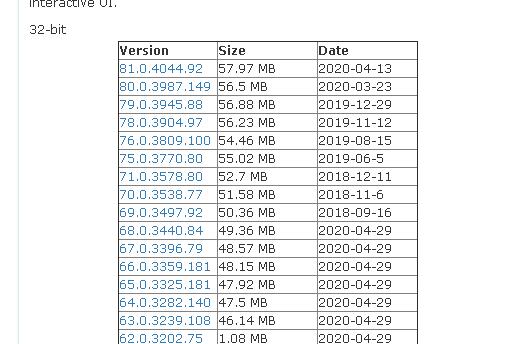





- 发表评论
- 查看评论
【暂无评论!】发表评论: