你的位置:首页 > 互联网IT
BBRPlus一键安装脚本,BBRPlus加速一键安装脚本,BBR加速
系统:CentOS 7.3
Linux加速,Linux网络加速,TCP加速
脚本安装方法:
不要在生产环境使用一键脚本,建议手动安装,进不了系统用vnc切内核
一键脚本(全系统):
Linux-NetSpeed
主地址:
wget -N --no-check-certificate "https://raw.githubusercontent.com/chiakge/Linux-NetSpeed/master/tcp.sh"
chmod +x tcp.sh
./tcp.sh
备用地址:
wget -N --no-check-certificate "https://www.zhuguodong.com/xiazai/bbr/tcp.sh"
chmod +x tcp.sh
./tcp.sh
一键脚本(仅CentOS):
主地址:
wget "https://github.com/cx9208/bbrplus/raw/master/ok_bbrplus_centos.sh" && chmod +x ok_bbrplus_centos.sh && ./ok_bbrplus_centos.sh
备用地址:
wget "https://www.zhuguodong.com/xiazai/bbr/ok_bbrplus_centos.sh" && chmod +x ok_bbrplus_centos.sh && ./ok_bbrplus_centos.sh
执行lsmod | grep bbr,显示有bbrplus则开启成功
手动安装方法:
卸载本机的锐速(如果有)
下载内核
备用地址
安装内核
切换启动内核
设置fq
设置bbrplus
重启
检查内核版本uname -r显示4.14.129-bbrplus则成功
检查bbrplus是否已经启动lsmod | grep bbrplus显示有tcp_bbrplus则成功
卸载方法:
安装别的内核bbrplus自动失效,卸载内核自行谷歌即可
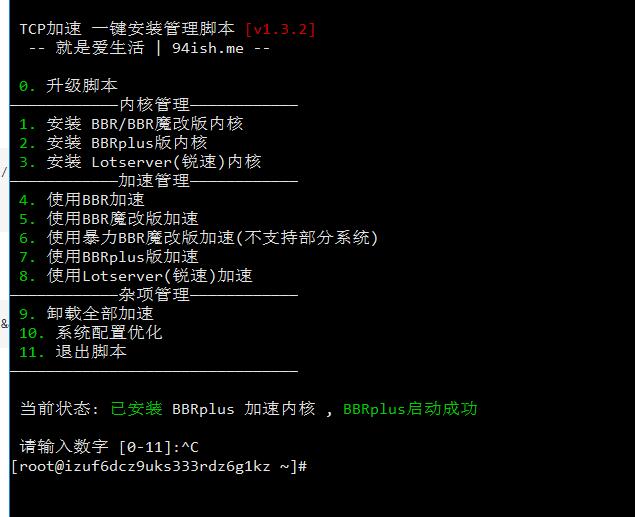





- 发表评论
- 查看评论
【暂无评论!】发表评论: